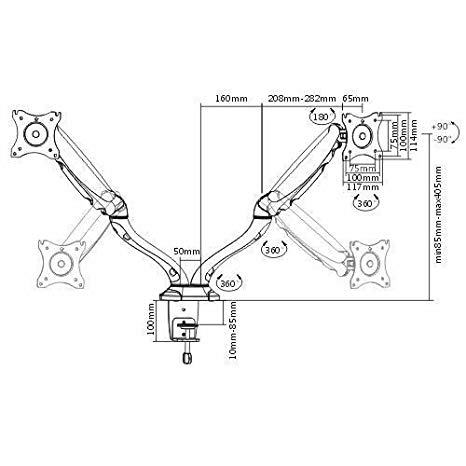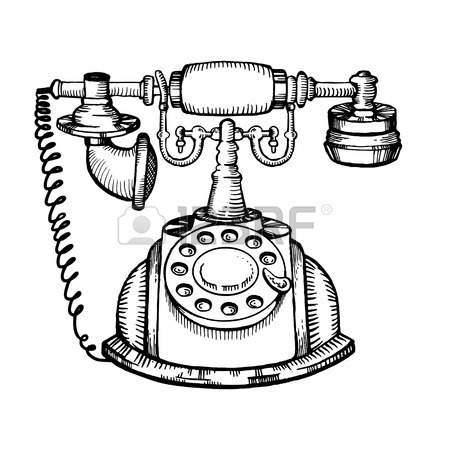ClearSounds PHONE A1600 Handbücher
Bedienungsanleitungen und Benutzerhandbücher für Telefone ClearSounds PHONE A1600.
Wir stellen 3 PDF-Handbücher ClearSounds PHONE A1600 zum kostenlosen herunterladen nach Dokumenttypen zur Verfügung Anleitung zur Fehlerbehebung, Bedienungsanleitung, Betriebsanweisung

Clearsounds PHONE A1600 Anleitung zur Fehlerbehebung (96 Seiten)
Marke: Clearsounds | Kategorie: Telefone | Größe: 1.62 MB |

Inhaltsverzeichnis
10 – ENGLISH
10
14 – ENGLISH
14
19 – ENGLISH
19
21 – ENGLISH
21
LCD DISPLAY
23
24 – ENGLISH
24
27 – ENGLISH
27
Auto On Hook
31
34 – ENGLISH
34
37 – ENGLISH
37
Mute Setting
39
Main Menu
47
Submenu I
47
Submenu II
47
Dialing Mode
52
55 – ENGLISH
55
57 – ENGLISH
57
62 – ENGLISH
62
64 – ENGLISH
64
74 – ENGLISH
74
76 – ENGLISH
76
TAM Settings
78
79 – ENGLISH
79
80 – ENGLISH
80
82 – ENGLISH
82
84 – ENGLISH
84
87 – ENGLISH
87
89 – ENGLISH
89
90 – ENGLISH
90
94 – ENGLISH
94

Clearsounds PHONE A1600 Bedienungsanleitung (18 Seiten)
Marke: Clearsounds | Kategorie: Telefone | Größe: 0.38 MB |

Inhaltsverzeichnis

Clearsounds PHONE A1600 Betriebsanweisung (169 Seiten)
Marke: Clearsounds | Kategorie: Telefone | Größe: 3.39 MB |

Inhaltsverzeichnis
Welcome!
3
Cautions
7
Contents
10
Let's begin!
20
Backlighting
23
Home screen
23
Handset keys
26
A1600 base
29
A 1600 base
30
Displays
35
Keypad tones
47
Keypad tips
78
Phonebooks
82
Name appears
83
Place Answer End
100
Redial a number
105
During calls
109
Use a headset
111
New voice
131
Machine messages
135
Confirm? appears
139
Empty appears
139
List maintenance
140
Security
144
Restore defaults
145
Name a handset
147
Troubleshooting
149
New voice mail
151
Specifications
158
Compliance
159
Warranty
164
Accessories
166
Customer service
167
CS-A1600UG Ver 2
169
Weitere Produkte und Handbücher für Telefone ClearSounds
| Modelle | Dokumententyp |
|---|---|
| CLA7V2 |
Bedienungsanleitung
   ClearSounds CLA7V2 User manual,
54 Seiten
ClearSounds CLA7V2 User manual,
54 Seiten
|
| CST25 |
Installationsanleitung
 ClearSounds CST25 Installation guide,
23 Seiten
ClearSounds CST25 Installation guide,
23 Seiten
|
| V508 |
Betriebsanweisung
 ClearSounds V508 User guide,
20 Seiten
ClearSounds V508 User guide,
20 Seiten
|
| CSC600ER |
Betriebsanweisung
 ClearSounds CSC600ER User`s guide,
92 Seiten
ClearSounds CSC600ER User`s guide,
92 Seiten
|
| CLA7 |
Anleitung zur Fehlerbehebung
 ClearSounds CLA7 Troubleshooting guide,
60 Seiten
ClearSounds CLA7 Troubleshooting guide,
60 Seiten
|
| Talk500-ER |
Betriebsanweisung
   ClearSounds Talk500-ER User guide,
64 Seiten
ClearSounds Talk500-ER User guide,
64 Seiten
|
| CLA7V2 |
Bedienungsanleitung
 FAQ – The ClearSounds CLA7 Neckloop,
4 Seiten
FAQ – The ClearSounds CLA7 Neckloop,
4 Seiten
|
| iConnect A6BT |
Spezifikationen
 ClearSounds iConnect A6BT Specifications [en] ,
57 Seiten
ClearSounds iConnect A6BT Specifications [en] ,
57 Seiten
|
| CL1 |
Betriebsanweisung
 ClearSounds CL1 User`s guide [de] [nl] ,
8 Seiten
ClearSounds CL1 User`s guide [de] [nl] ,
8 Seiten
|
| CR200 |
Spezifikationen
   ClearSounds CR200 Specifications,
36 Seiten
ClearSounds CR200 Specifications,
36 Seiten
|
| CS-A55 |
Betriebsanweisung
   ClearSounds CS-A55 User guide,
70 Seiten
ClearSounds CS-A55 User guide,
70 Seiten
|
| WCSC600 |
Betriebsanweisung
 ClearSounds WCSC600 User`s guide,
82 Seiten
ClearSounds WCSC600 User`s guide,
82 Seiten
|
| G-700 |
Bedienungsanleitung
   KD-AR800/KD-G800/KD-G700 Installation/Connection,
4 Seiten
KD-AR800/KD-G800/KD-G700 Installation/Connection,
4 Seiten
|
| CL600 |
Bedienungsanleitung
 ClearSounds CL600 User manual,
41 Seiten
ClearSounds CL600 User manual,
41 Seiten
|
| CL1100 |
Installationsanleitung
 ClearSounds CL1100 Installation guide,
18 Seiten
ClearSounds CL1100 Installation guide,
18 Seiten
|
| Geemarc PhotoPHONE 100 |
Bedienungsanleitung
 Photophone 220 - Assistance,
34 Seiten
Photophone 220 - Assistance,
34 Seiten
|
| 40XLC |
Installationsanleitung
 ClearSounds 40XLC Installation guide,
36 Seiten
ClearSounds 40XLC Installation guide,
36 Seiten
|
| CST25 |
Bedienungsanleitung
 AMPLIFIED PHONE BuyEr`s GuIDE,
3 Seiten
AMPLIFIED PHONE BuyEr`s GuIDE,
3 Seiten
|
| v407 |
Installationsanleitung
   ClearSounds v407 Installation guide,
70 Seiten
ClearSounds v407 Installation guide,
70 Seiten
|
| TALK500 V508 |
Betriebsanweisung
 ClearSounds TALK500 V508 User guide,
22 Seiten
ClearSounds TALK500 V508 User guide,
22 Seiten
|
ClearSounds Geräte